Use order guides instead of generic queries
27.04.2022
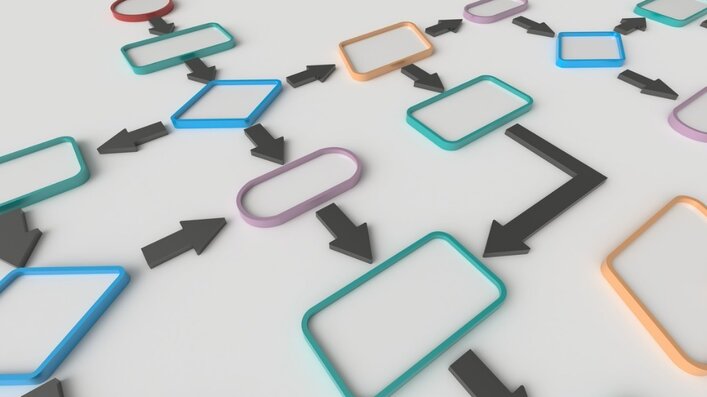
Do you also know the problem that most of your employees use a general request as a collecting bin for all possible requests and you have to spend a lot of time for the assignment to find out what it is about and who is responsible for the processing? This is a common phenomenon in the ServiceNow® world. That's why we at Arctive have been looking for simple solutions.
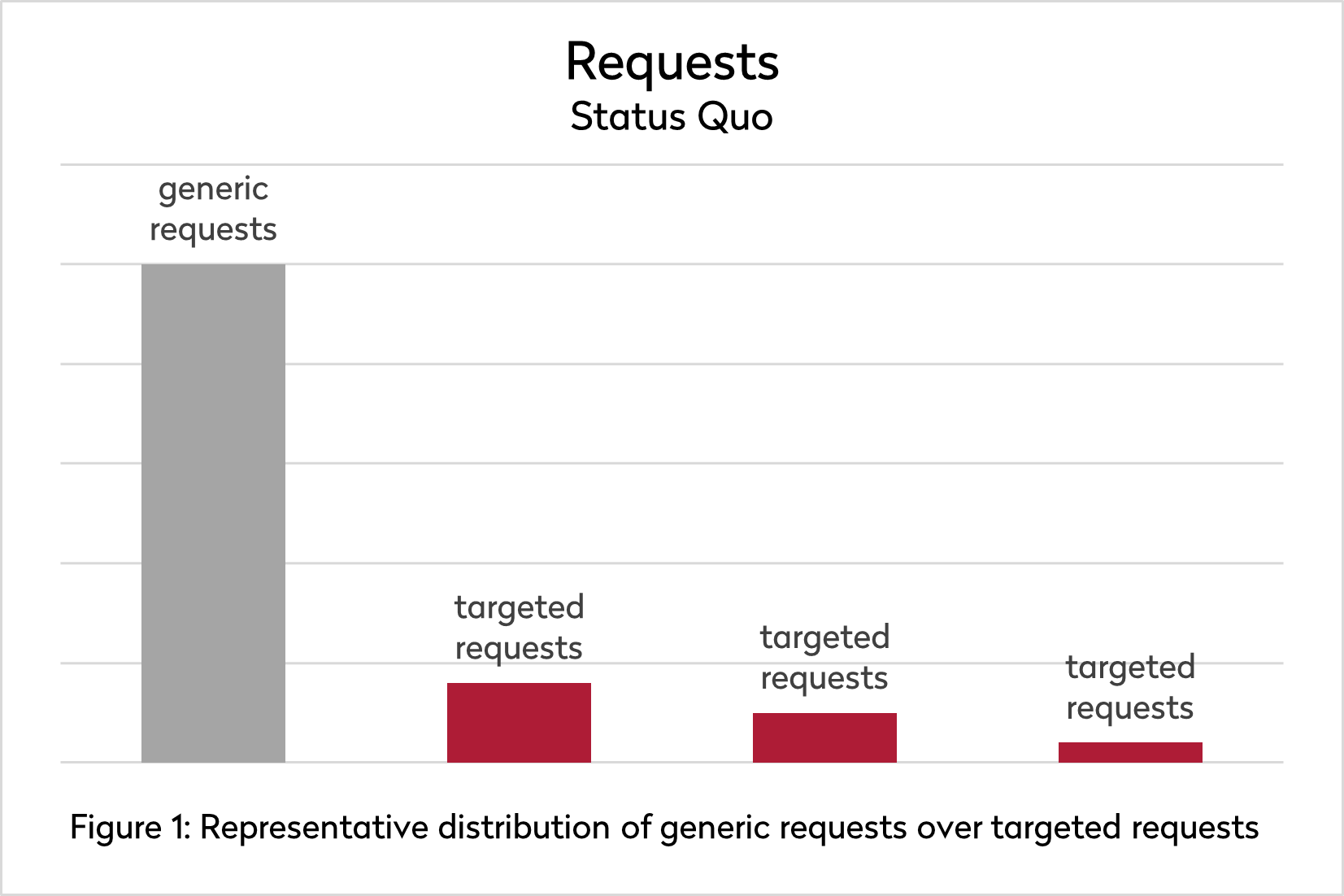
The real problem:
- Staff do not take the time to categorize and search for a specific topic/catalog items.
- General inquiries are noted as "garbage collector/misc."
- Countless email notifications are required to track down correct responsibilities
- Distorted analytics due to lack of categorizations
There is a solution to this problem listed above called «Order Guides».
In addition, there is a strong imbalance between effort and return. Let's say an organization offers 50 Catalog items for specific requests such as hardware or software. The organization hopes that this will result in lower turnaround times and therefore lower costs thanks to increased automation. This is in contrast to the behavior of the users, who prefer to use a generic request in order to be able to formulate several requests in free text. As shown in the diagram above, this leads to a large number of generic requests and thus to increased costs.
The solution path
It would be much better if the employee is guided through targeted questions, as in a decision tree, and at the end there is a specific, targeted request that meets the employee's needs. This is exactly what is possible with the help of order guides.If you've been working with General Inquiry, analyze what requests are typically made and start creating specific catalog items. Group them by topic and consider appropriate questions for the decision tree.
Use
✓ targeted order guides instead of generic queries.✓ shorter turnaround times through targeted query assignments.
✓ less common email notifications.
✓ better analytics through clear categorization of requests.
Technical implementation
An Order Guide can be configured in the same way as a catalog item. The relevant items presented to the user for selection are configured via conditions in a 1:1 relationship (if a condition is true, the linked catalog item is presented to the user for selection).
Let's take an onboarding use case: Your new employee selects their business smartphone in the Onboarding Order Guide and can choose between, say, Apple or Samsung, but not both.
So we want the iPhone and Galaxy catalog entries to be mutually exclusive. This is not possible with the OOTB Order Guide, but since this is such a common requirement, we decided to extend the Order Guide to support such scenarios.
This is included in the Arctive 'Swiss Tool' application, which can be purchased from theServiceNow® App Store.
Have we piqued your interest? Get in touch with us!


